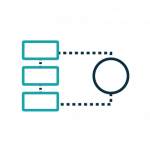What is Managing Reference Data?
Reference data is data used to classify or categorize other data. Typically, it is static or data that slowly changes over time. While in most cases, dimensions are used to store this information automatically, there are occasions when you want more agility on your analysis and need extra information that is not available through automatic procedures.
Challenges
On Tableau, you don’t have a specific mechanism for this, so you typically have to rely on a third party, which takes you out of the analysis flow or simply makes the process unmanageable.
How can Write-Back help you
With Write-Back, you can easily start managing reference data straight from your dashboard. This means adding new entries, editing them, or even removing them without having to leave your dashboard. The best news is that it is all stored on your database, and if you then use it on the analysis, this can be automatically refreshed, meaning you get immediate feedback.
In reference data is often necessary to bring more agility to your analysis. With Write-Back, you have the best solution to do it straight from your Tableau dashboard.

 Managing Reference Data
Managing Reference Data