5 reasons why you need Write-Back Manager
5 SECONDS SUMMARY:
- Write-Back Manager allows you to centralize configurations and enables platforms administrators to take control of how Write-Back is configured;
- Discover the five reasons why Write-Back Manager is so important and how to take advantage of it.
Write-Back is an enterprise-grade Tableau extension that allows users to provide inputs straight from their dashboard. To keep all your data secure, and to integrate it perfectly on your infrastructure, requires you to install it locally and go through the configuration. While there are many dependencies, this process doesn’t have to be too complex and that is why Write-Back Manager was created. Write-Back Manager centralizes all configurations and enables platform administrators to take full control of how Write-Back is configured. All of this is done on a web UI meaning you can streamline the whole process. While going through the different settings, a help section is always available to guide you and, in the end, you can apply any changes and reflect them on Write-Back automatically.
Why do you need Write-Back Manager?
- Server Configuration
Write-Back works as a server that translates settings into forms that are displayed and datasets that are stored. To secure the connection with this server and ensure that data is sent encrypted it requires you to provide an SSL certificate. Besides that, you can assign a server domain and change ports.
- Database Settings
You typically want your datasets side by side with your existing data that will be used on Tableau data sources. This will provide the best experience to your users and increase performance when joins are necessary. To achieve this, you can configure Write-Back to store datasets on your database of choice; Write-Back supports many technologies so yours should be listed. Typically, you will create a separate schema on the database and a specific database user for Write-Back, allowing you to keep manual data segregated.
- Authentication
You don’t want to manually configure and manage users directly on Write-Back and that is why we integrate with multiple authentication mechanisms. Your first choice should be a Single-Sign-On (SSO) mechanism, as these will provide the best experience for users that won’t need to login specifically on Write-Back. Just bear in mind you need to have it available on your infrastructure. When that is not possible you can simply use LDAP/Active Directory or even allow Write-Back to check users on Tableau Server.
- License Management
Using Write-Back requires obtaining a license that can either be a trial or, once you acquire it, a regular license with a tier of users. With Write-Back Manager, you can easily manage licenses and ensure you always have enough seats so your users can take advantage of Write-Back on their use cases.
- Theme
Finally, you will likely spend some time perfecting your Tableau dashboards and you really want to make sure that Write-Back won’t affect that. That’s when theming comes into play, allowing you to change the logo or colors assigned to each element. This means Write-Back can mimic your corporate branding and ensure a great experience for end-users.
Conclusion
By using Write-Back Manager the configuration process is streamlined meaning you can start using Write-Back immediately. Always bear in mind that tailoring the integration with your environment will require going over multiple dependencies. But that is an effort you will only have to make once. Write-Back Manager will keep being updated with new features on each new release, and upgrading is as simple as running the installer, and selecting the ’upgrade’ option.